限制ip 访问 禁止访问的ip或者ip段
<security>
<ipSecurity allowUnlisted="ture">
<clear/>
<add ipAddress="127.0.0.1 allowed="true"/>
<add ipAddress="83.116.19.53 allowed="true"/>
<add ipAddress="83.116.119.0" subnetMask="255.255.255.0" allowed="true"/>
<add ipAddress="83.117.0.0" subnetMask="255.255.0.0" allowed="true"/>
<add ipAddress="83.0.0.0" subnetMask="255.0.0.0" allowed="true"/>
</ipSecurity>
</security>
永许ip访问 可以访问的ip或者ip段
<security>
<ipSecurity allowUnlisted="false">
<clear/>
<add ipAddress="127.0.0.1 allowed="true"/>
<add ipAddress="83.116.19.53 allowed="true"/>
<add ipAddress="83.116.119.0" subnetMask="255.255.255.0" allowed="true"/>
<add ipAddress="83.117.0.0" subnetMask="255.255.0.0" allowed="true"/>
<add ipAddress="83.0.0.0" subnetMask="255.0.0.0" allowed="true"/>
</ipSecurity>
</security>
上一篇:window主机IIS7 IIS8关于web.config设置301重定向
下一篇:HTTP 500 报错处理方法
本文标题:Window2008通过web.config进行限制ip访问
本文地址:https://www.128sj.com/jiaocheng/201810232011.html,转载请注明出处
 今天有位站长朋友咨询了免费空间小编,说到他在虚拟主机里设置一下301跳转,问小编有没有好的方法或跳转的代码。...
今天有位站长朋友咨询了免费空间小编,说到他在虚拟主机里设置一下301跳转,问小编有没有好的方法或跳转的代码。...
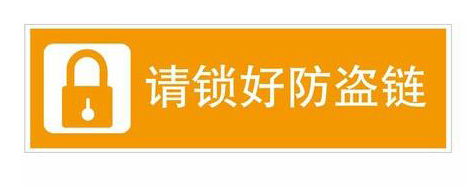 有时候我们要保护自己的网站图片,就需要设置防盗链了。下面是免费空间小编给大家分析的php免费空间如何设置防盗链...
有时候我们要保护自己的网站图片,就需要设置防盗链了。下面是免费空间小编给大家分析的php免费空间如何设置防盗链...
 有时候我们要保护自己的网站图片,就需要设置防盗链了。下面是免费空间小编给大家分析的ASP免费空间如何设置防盗链...
有时候我们要保护自己的网站图片,就需要设置防盗链了。下面是免费空间小编给大家分析的ASP免费空间如何设置防盗链...
 今天有位站长朋友咨询了免费空间小编,说到了免费空间设置301跳转,多久可以生效?...
今天有位站长朋友咨询了免费空间小编,说到了免费空间设置301跳转,多久可以生效?...
 前几天有位站长朋友咨询了免费空间小编,问到了网站打不开出现 处理URL时服务器出错,请遇系统管理员联系。出现这问题,我们该怎么办呢?...
前几天有位站长朋友咨询了免费空间小编,问到了网站打不开出现 处理URL时服务器出错,请遇系统管理员联系。出现这问题,我们该怎么办呢?...
 前几天有位站长朋友咨询免费空间小编,问到了网站打不开出现HTTP 500 - 内部服务器错误,应该怎么解决呢?...
前几天有位站长朋友咨询免费空间小编,问到了网站打不开出现HTTP 500 - 内部服务器错误,应该怎么解决呢?...
 前几天有位站长朋友咨询了免费空间小编,问到网站打不开出现Service Unavailable。应该怎么办呢?下面免费空间小编就给大家介绍一下解决方法...
前几天有位站长朋友咨询了免费空间小编,问到网站打不开出现Service Unavailable。应该怎么办呢?下面免费空间小编就给大家介绍一下解决方法...